
Unique glucose imaging system
SugarPixel is a unique blood glucose monitoring system with audible alerts and vibration. It features an easy-to-use display for monitoring glucose values from continuous glucose monitoring systems.
- Libre 2 & 3
- Dexcom ONE+
- Dexcom G6/G7
- Nightscout
- Gluroo
Operates remotely via WiFi
SugarPixel works remotely via a WiFi connection, allowing you to see your sugar or the sugar of your child or loved one no matter how far away they are!
The device is configured using the "SugarPixel" application, which is free and available for any operating system.
Easily connects to Dexcom G6/G7/ONE+ Share, Libre Linkup 2 & 3 CGM, Gluroo and Nightscout. Also connects to CamAPS, Medtronic, Libre 2 FGM and Eversense with additional setup. See user manual for more information.
SugarPixel is Compatible with:
- Libre 2 & 3
- Dexcom ONE+
- Dexcom G6/G7
- Nightscout
- Gluroo
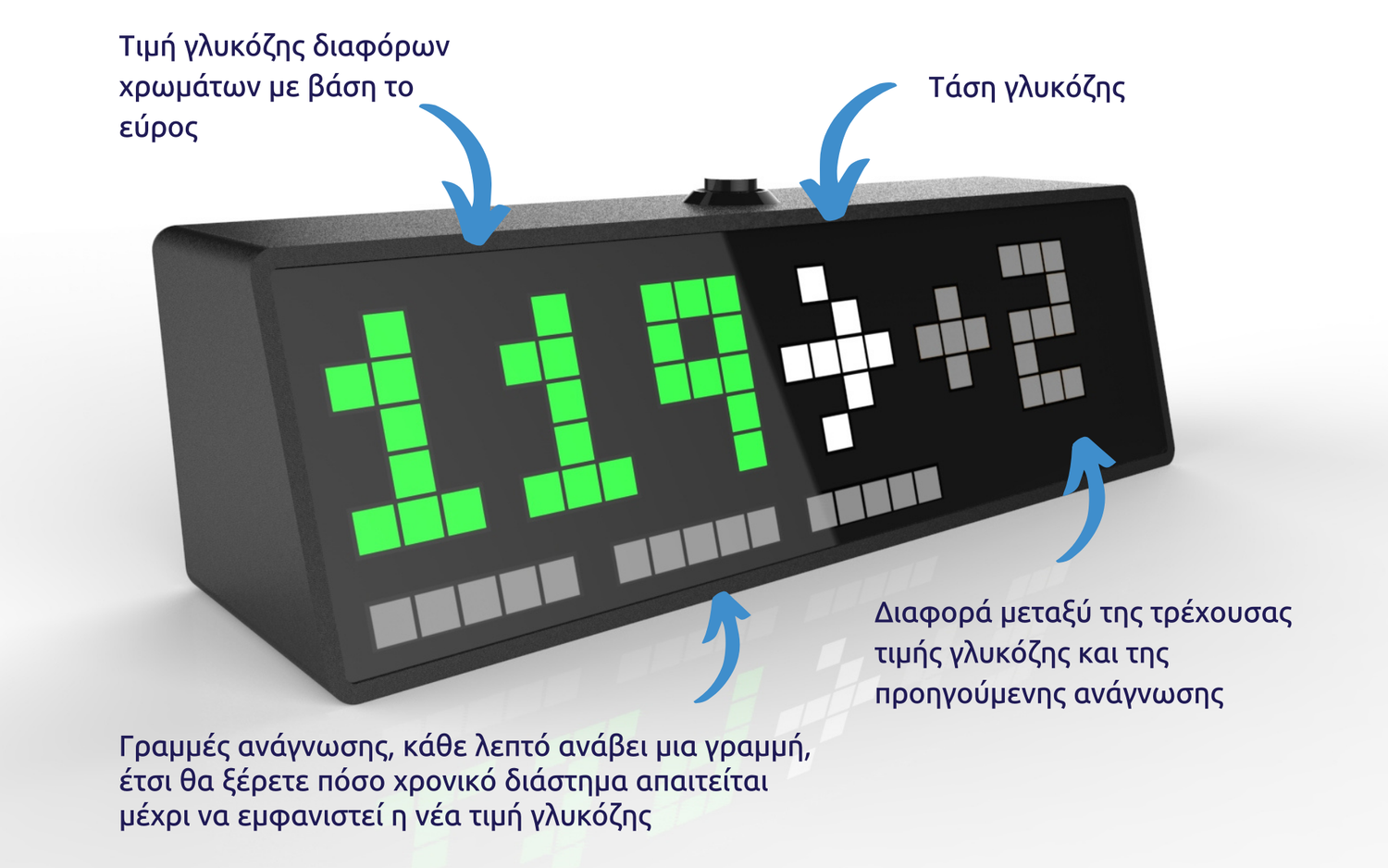
Detailed Views By:
- Sensor glucose values
- Glucose trend
- Difference between current and previous measurement
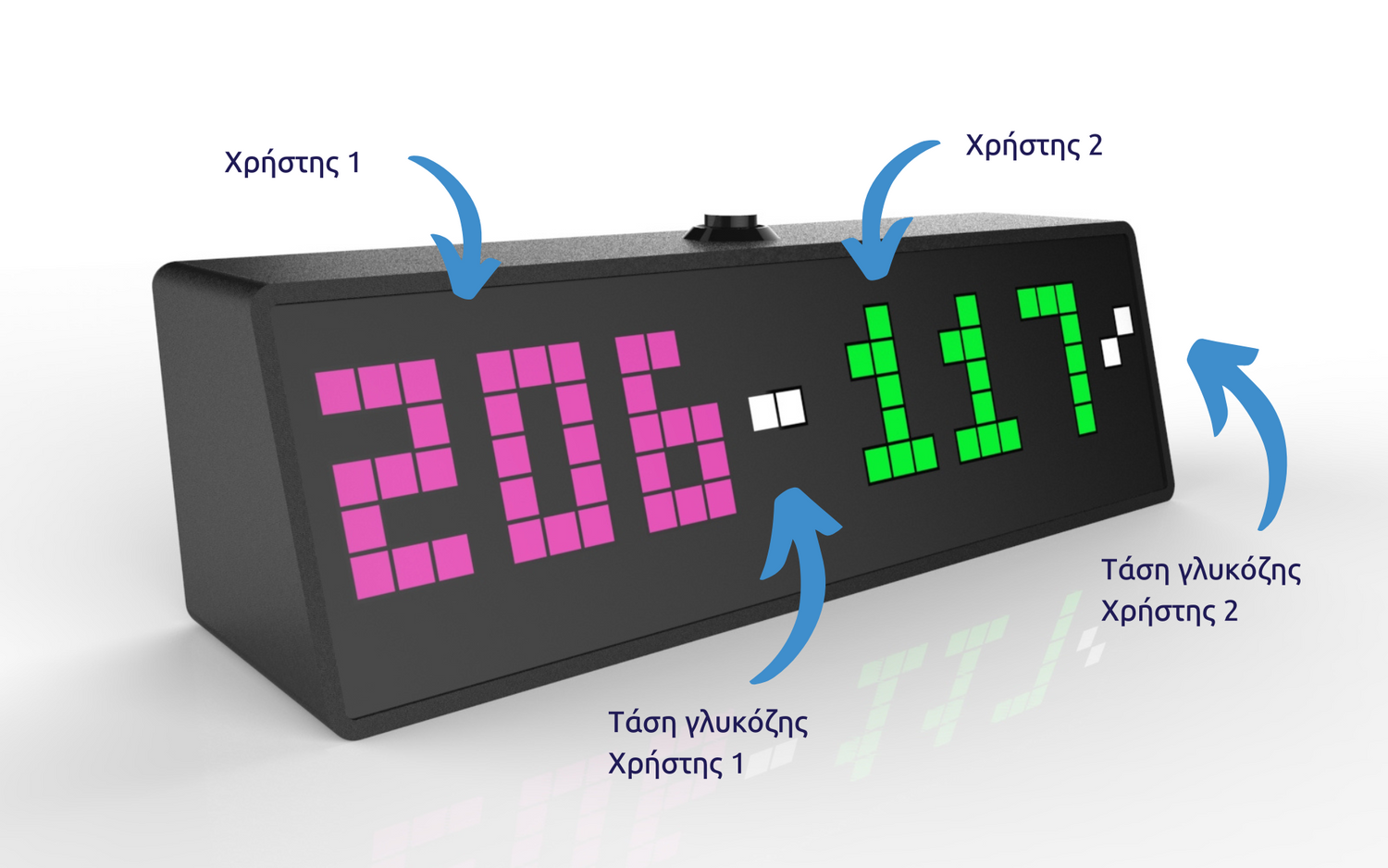
One Solution, Multiple Possibilities!
- Ability to set display of only the time with the color varying based on the glucose target range.
- Ability to view glucose values of two (2) users simultaneously.
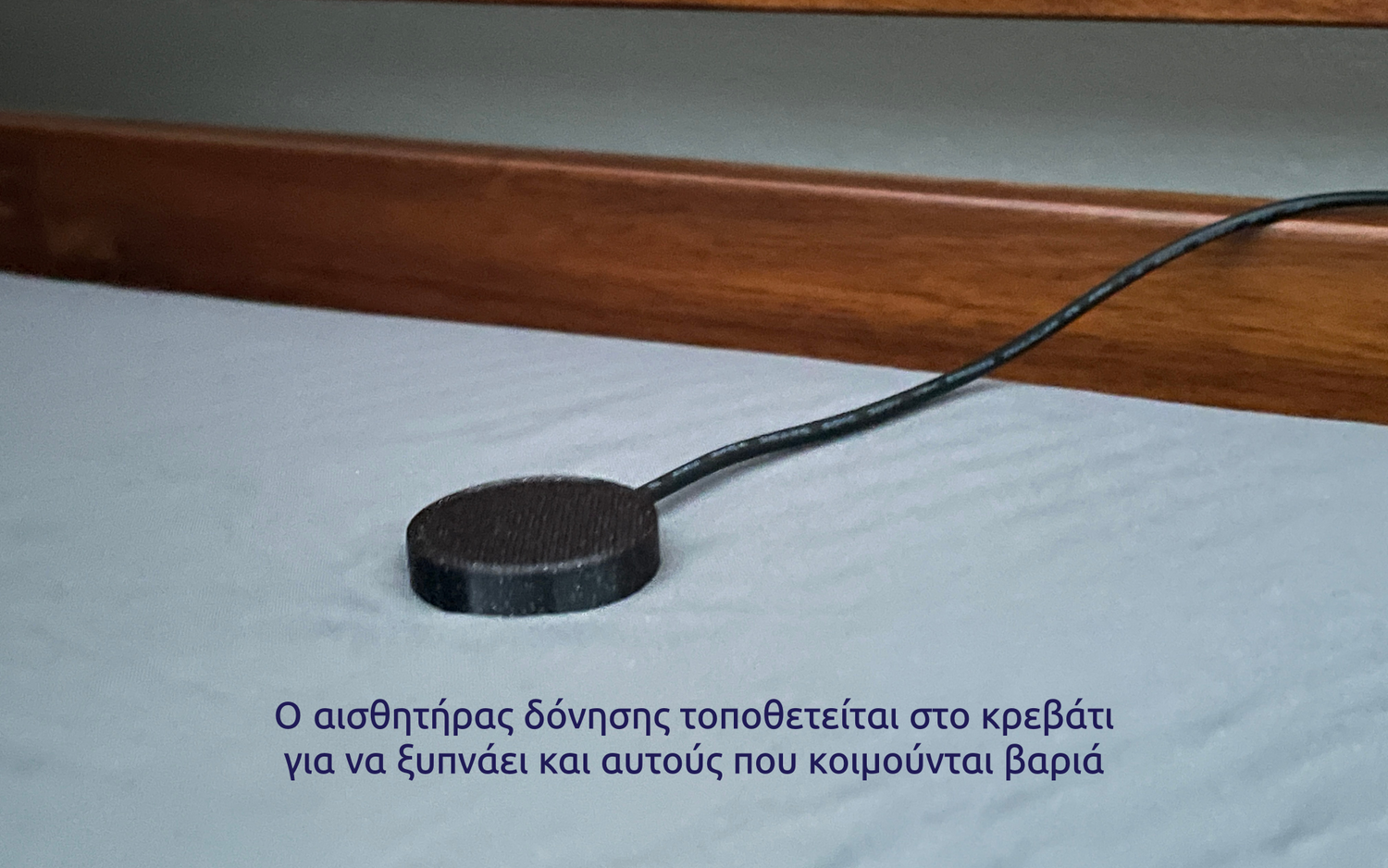
Vibration sensor so you don't lose control of nocturnal hypoglycemia.

Ability to use emoticons that show blood glucose trend.
SugarPixel
Insulin dosing decisions should not be made based on SugarPixel. The user should follow the instructions for the continuous glucose monitoring system. The device is not intended to replace the instructions of your healthcare provider, but only to help you manage your diabetes more effectively.
SugarPixel requires:
• Have sharing enabled on the Dexcom G6/G7, Dexcom ONE+, or Libre 2 & 3 app with at least 1 follower, a Nightscout website, or a Gluroo account to read CGM [continuous glucose monitoring] data. For Dexcom users, it is important to read this article for account setup details and full requirements.
• 2.4ghz wifi network. Your WiFi router will need to have separate 2.4/5ghz WiFi settings or enable a dedicated 2.4ghz guest network. In case mesh routers and other routers cannot be configured with the above mentioned details, you may need to add a low cost 2.4ghz WiFi router to your setup.
Subscribe to the Newsletter
Be the first to know about new arrivals and exclusive offers on diabetic products.
